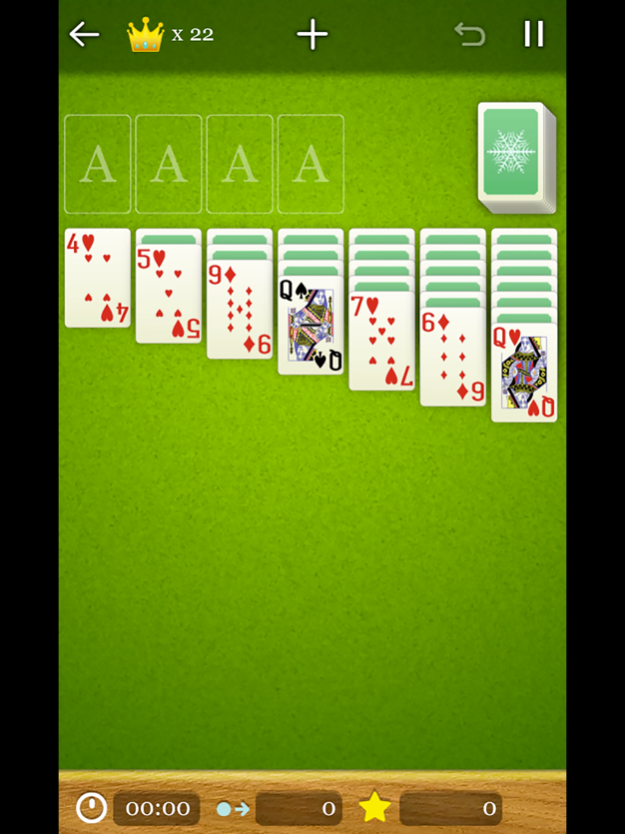Solitaire LS 3.6.4
Continue to app
Free Version
Publisher Description
Looking for a simple card game for single play?
If so, you are on the right page.
How to play:
- Goal : Put all cards to the foundation on the table.
You will be given 28 cards on a table, which are called tableau. Try to put the cards to foundations, which is 4 boxes located at the top left of the table, in ascending order, which means from ace to K.
When you can't see any cards to move to the foundation from the tableau, you can always open a card from stock, which is a pile of cards located at the top right of the table.
Note that you can put cards to the tableau in descending order, which is K to ace, and in different color of suits in each row.
Features :
-Fantastic visual and music
-Your own play statistic board
-Auto fill
-Unlimited undo
-Continue play : Don't worry about losing your progress, you can always continue to play from the last move you made.
-Fast-paced play : When you tap a card, the card will automatically be moved to a suitable place in certain order if there is. Enjoy fast-paced play!
-Daily game : Play daily game and earn extra crowns!
-Best control UX with vibration
-Look customizing
Control :
-Drag and drop
-Tap
Players : single
Playtime : about +3 mins
Jan 15, 2024
Version 3.6.4
-Bug fixes and performance improvements
About Solitaire LS
Solitaire LS is a free app for iOS published in the Action list of apps, part of Games & Entertainment.
The company that develops Solitaire LS is Jaehyun Kang. The latest version released by its developer is 3.6.4.
To install Solitaire LS on your iOS device, just click the green Continue To App button above to start the installation process. The app is listed on our website since 2024-01-15 and was downloaded 1 times. We have already checked if the download link is safe, however for your own protection we recommend that you scan the downloaded app with your antivirus. Your antivirus may detect the Solitaire LS as malware if the download link is broken.
How to install Solitaire LS on your iOS device:
- Click on the Continue To App button on our website. This will redirect you to the App Store.
- Once the Solitaire LS is shown in the iTunes listing of your iOS device, you can start its download and installation. Tap on the GET button to the right of the app to start downloading it.
- If you are not logged-in the iOS appstore app, you'll be prompted for your your Apple ID and/or password.
- After Solitaire LS is downloaded, you'll see an INSTALL button to the right. Tap on it to start the actual installation of the iOS app.
- Once installation is finished you can tap on the OPEN button to start it. Its icon will also be added to your device home screen.